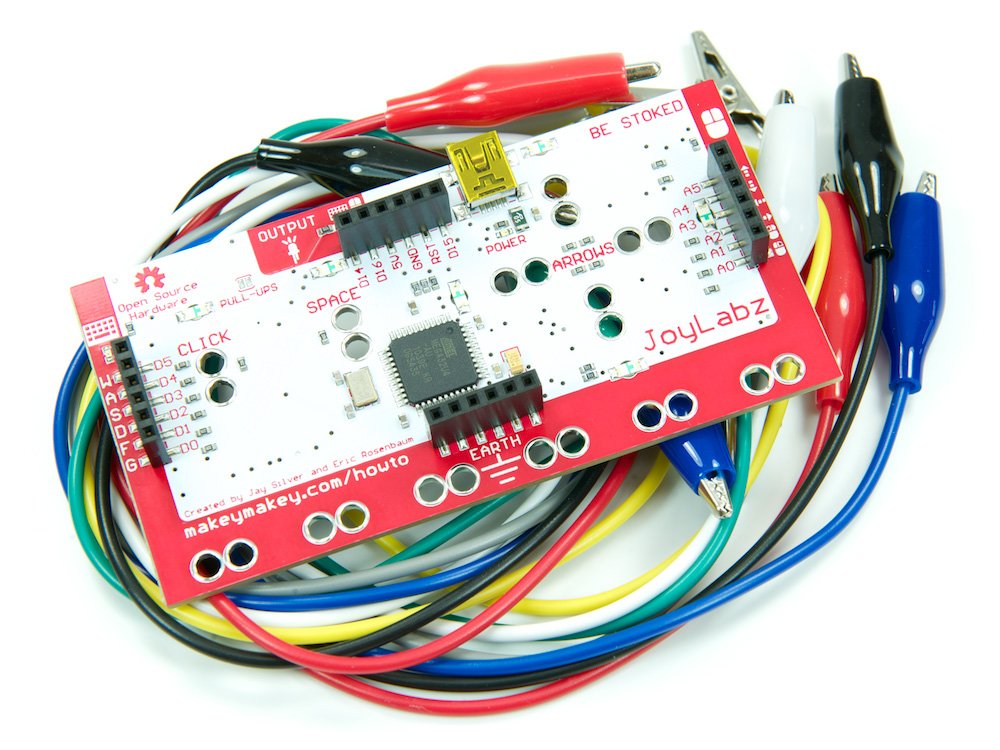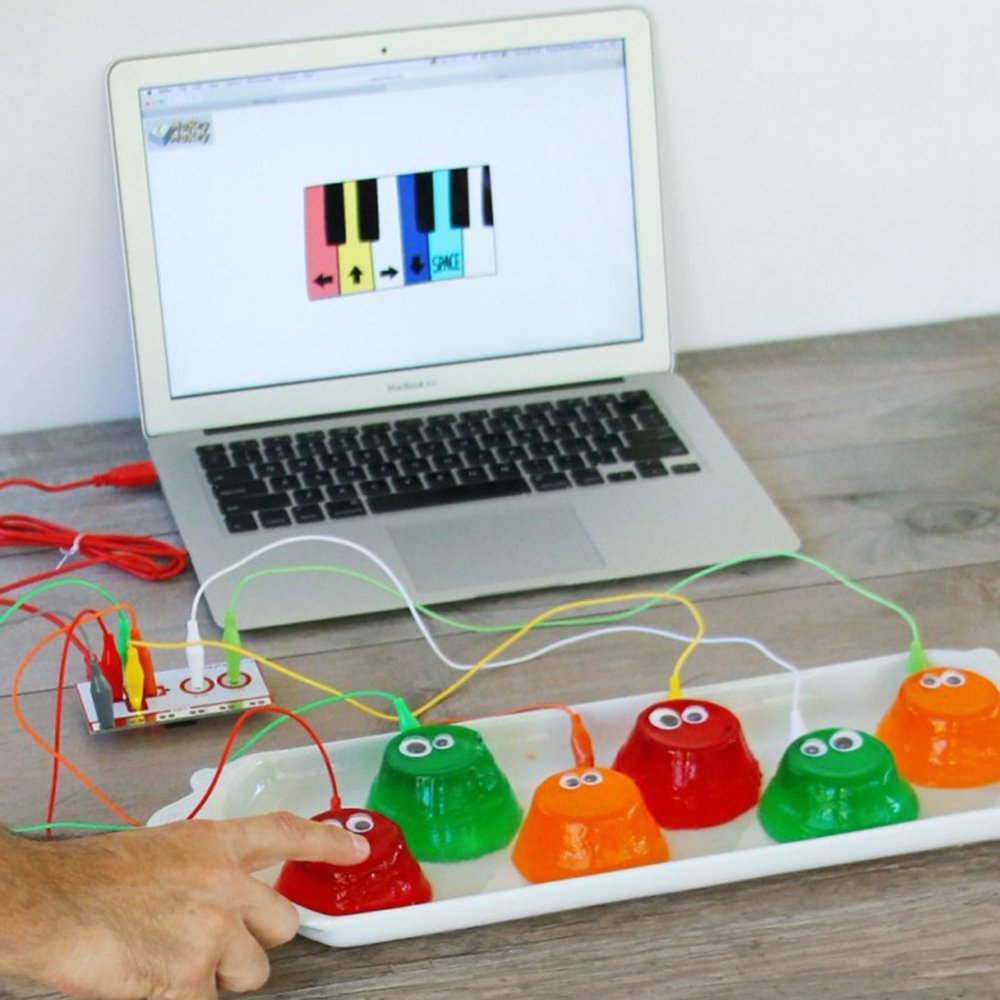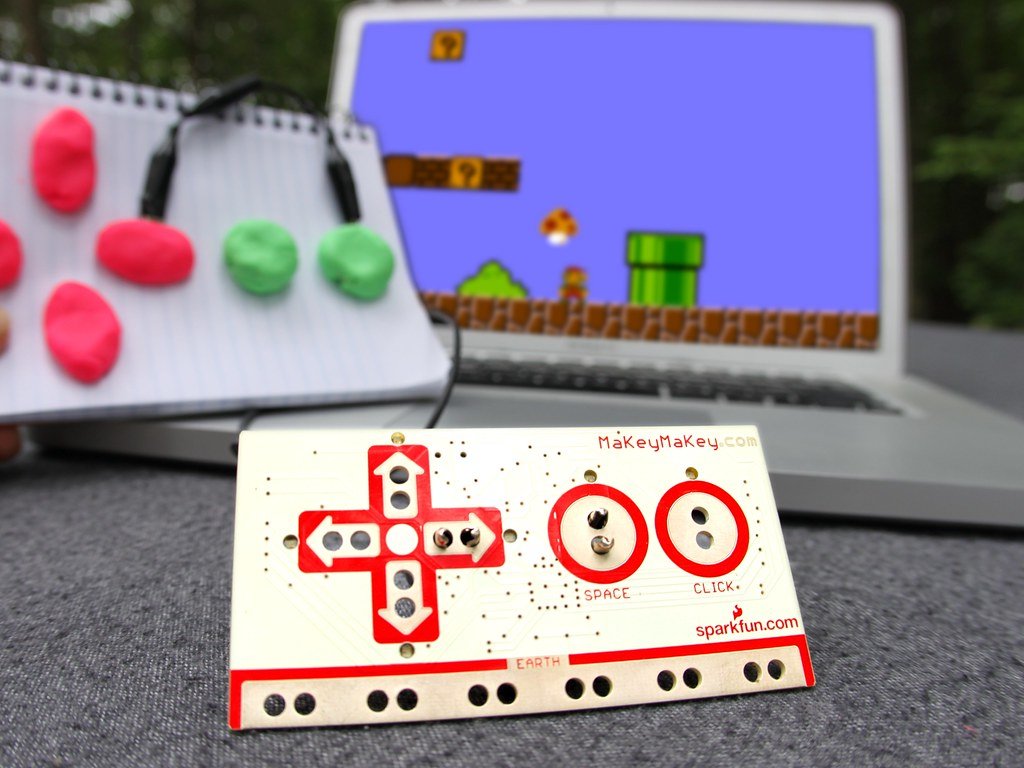An Educators Beginning Guide to the Makey Makey
Making learning fun is a top priority for educators, and using new technology can help achieve that goal. One great tool for making learning more engaging is the Makey Makey, which allows students to use everyday objects to create interactive projects. A Makey Makey is a k-12 educator's dream come true. It is a simple, easy-to-use tool that can make any project more interactive and engaging. The possibilities are endless, from adding sound effects to a science experiment to creating a musical instrument out of everyday objects. The best part is that it is incredibly affordable, making it an excellent option for educators on a budget. Suppose you are looking to add more excitement to your lesson plan or want to give your students new ways to express themselves. In that case, a Makey Makey is the perfect solution. You can use this versatile equipment in various subjects, from science to language arts. So how can you make the most of the Makey Makey in your classroom? Let's answer some basic questions about what and how a Makey Makey works.
Q: What is a Makey Makey, and what can it be used for?
A Makey Makey is a prototyping device that allows users to create interactive electronic projects. It consists of a circuit board that connects to a computer via USB and has a series of alligator clips that can be attached to objects. When you connect the object to the circuit board, you can use it to control the computer. For example, a user could attach a banana to the Makey Makey and use it to play a piano sound on the computer. The Makey Makey is a popular tool for artists and educators, allowing people to create unique and innovative projects.
Q: What are the benefits of using a Makey Makey in the classroom?
There are many benefits to using Makey Makey in the classroom. For one, the Makey Makey is a great way to get students interested in STEM (science, technology, engineering, and math) subjects. Using the Makey Makey in the classroom shows students that STEM subjects can be fun and exciting. Also, it helps students understand how electricity works. By allowing them to create circuits with everyday objects, they can see first-hand how electrical current flows and the difference between conductivity and resistance. In addition, using a Makey Makey encourages creativity and problem-solving skills. Students must think about connecting the different parts of their project for it to work. There are many benefits to using a Makey Makey, but the biggest one is student engagement. Bringing a piece of interactive technology into the lesson plan can increase engagement with the subject matter.
Q: How do you connect a Makey Makey to your computer?
To use a Makey Makey in the classroom, hook it up to a computer. The device is mapped to the "WASDFG" keys on a QWERTY keyboard, which happens to be the musical typing interface of Garageband and Logic. So, you can use existing software with your Makey Makey. There is other software, such as scratch.mit.edu, for which you can design custom programs for Makey Makey.
Once you connect your computer to the Makey Makey, you only need to connect a conductive object between the ground wire and the alligator clips attached to the WASDFG inputs. Once you make that connection, the appropriate letter will appear on the computer. You can map it to be anything you wish.
There are many tutorials available online to help you get started.
Q: What are some ideas for using a Makey Makey in the classroom?
You can use the alligator clips to attach the Makey Makey to almost anything. Some popular options are Play-Doh, spoons, aluminum foil, and even graphite pencil shavings. You can use anything conductive to trigger the Makey Makey.
You can use Makey Makey to create interactive games and projects. For example, students could use the Makey Makey to create a human-sized version of the classic game "Operation." By placing the conductive tape on different parts of their bodies, they could make a circuit that would cause a buzzer to sound when they touched certain areas. This game is a great way to teach kids about electrical current and resistance.
You can also make instruments such as a piano, drum set, or simple DJ playback using conductive materials and Apple's Logic. You can also use it to make simple NES game controllers since it has a built-in prototype for a directional pad.
Q: Are there alternatives to Makey Makey?
Unfortunately, there are not many alternatives to Makey Makey that are more user-friendly. The Makey Makey prototyping board is built from an Arduino Leonardo chip and preloaded with the initial programming. Arduino is another prototyping board, but you must do all the programming on the board using its programing language. Similarly, raspberry Pi is another prototyping board. Still, it is also much more advanced as it is a miniature laptop computer.
Conclusion.
The Makey Makey is a fantastic tool that you can use in various ways to enhance student learning. It is easy to use and provides students with endless opportunities for creativity and innovation. The Makey Makey is easy to use, and you can integrate it into many different subject areas. If you are looking for an innovative way to bring technology into your classroom, the Makey Makey is worth considering. Have you tried using a Makey Makey in your classroom? What were your results?
Dr. Mike Testa